Dwelling Nightmares - Version 1.4 major update!
The story continues!
After 3 weeks of long hard work and countless of hours brainstorming, the major update for the final version of the game demo is finally here! The new demo now consists of 3 puzzle areas each with their own varying difficulty. Additionally, the game now has an Autosave function which will help the player and lessen the frustrations if the player unfortunately died or if they accidentally closed the game/browser.
Bug fixes and Changelogs v1.4
Most of the bugs in the game has been fixed especially the game breaking bugs. However, this new version might still contain some very sneaky bugs so if ever you find anything, please do not hesitate to let me know so that I can address the issue and fix it.
Here is the list of bug fixes and changes made to the new game demo:
- Fixed the Greek planet symbol puzzle scene where the player cannot go back after examining the padlock.
- Fixed the lighting ambiance to set the mysterious tone of the game and improve the atmosphere.
- Fixed the "light always on" issue with the spotlight in the Generator room.
- Renamed some of the maps to better suit the map name in the save screen.
- Adjusted the Menu option for both keyboard and touch screen control.
- Fixed the bugs found in the "Flickering Room" puzzle area.
- Fixed issues in the Back room area to improve the next Cutscene.
- Adjusted some of the dialogues. (Although the game still needs a lot of proofreading)
- Adjusted the enemy difficulty to promote a challenging but fair gameplay.
- A Map item has been included in the game to help in guiding the player. (A future map update may be added to improve its function.)
So far, these are the list of the minor changes made within the game. More future updates will be added once the game received the feedback and suggestions from the beta testers.
Major Updates!
And for those who are wondering what "Major Updates" are done in the game. I'll start with my game studio logo. If you have noticed previously the logo have some very ragged edges and some of the outline pixels not colored properly so I decided to add a white outline to better emphasize the art. (Below is the example of a before and after image of the game studio logo.)
Game Studio Logo
Logo before the white outline added.
Logo after the fix of issue. The changes are only subtle but definitely looks much better than the previous one.

Keyboard configuration
Now that we are done with the miscellaneous part of the changes, we will now discuss the changes within the gameplay. As requested by some beta testers, I have added a keyboard setting in order to reconfigure the game controls as per the player's desire rather than force the player in using the default controls. The touch screen control also received minor changes to improve functionality.
New Keyboard control configuration scene.
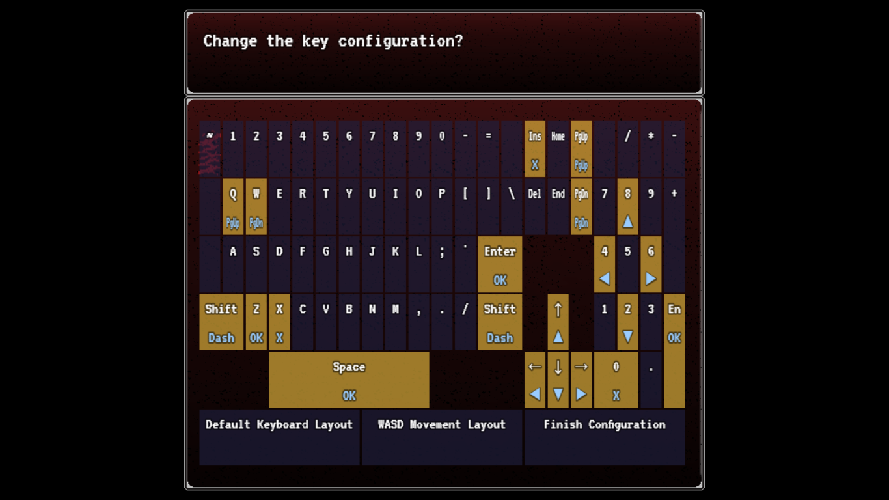
Journal Entry Function
The game has now a working Journal entry function which will let the player know the current and next objective for the game. No more confusion! The Journal entry can be accessed by opening the Menu screen.
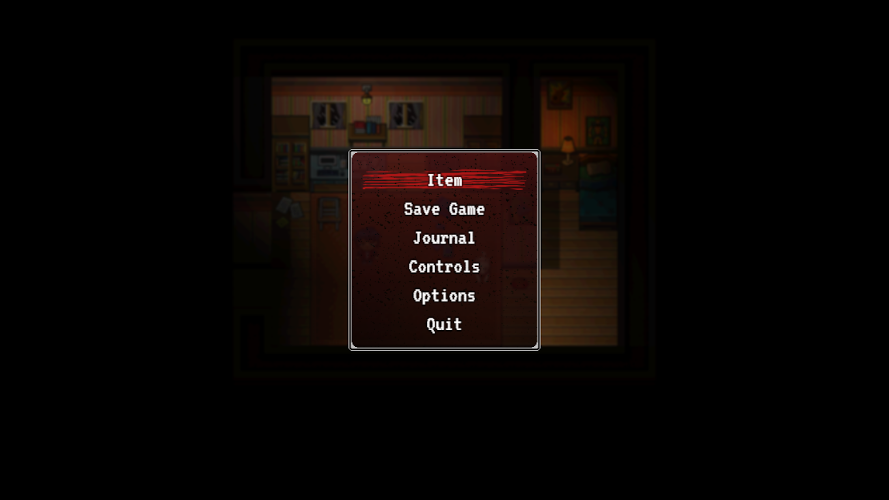
Control Tutorial/Tips
The previous control tutorial only appears at the very beginning of the game which makes it a bit less user friendly to other non-rpg maker users. With that being said, I decided to add a Control Tutorial/Tips in the menu screen instead so that the player can look into it whenever they want. (Example is shown in the above image , the Control tutorial can be accessed just below the Journal entry section.)
Save Menu Screen
The save menu screen receives major changes as well compared to the its previous counterpart. The new save menu screen now contains all the important details for the player to know or remember his/her last location. Additionally as I previously mentioned above, the game now has an AUTOSAVE Functionality. The game will automatically save the game for the player on specific locations which can also be marked as "Checkpoints". The location, playtime and total number of saves are all included in the save file. The player can also now load and delete files in the save screen menu whenever they want.
NOTE: The Autosave function has some incompatibility issues in the web browser version of the demo. It is reported that the player is unable to save and load their game when the Autosave function is enabled, thus I disabled the autosave functionality in the web browser version for the meantime while I am trying to fix the issue. Apologies for this inconvenience.

Item Highlights
Obtainable items that can be found scattered in the game map can now be easily seen as the items now have Highlights. The player can now better distinguish small items. (image sample shown below.)
An image captured in game showing an important key item without highlights.

An image captured in game showing important items with highlights.

2 New puzzle areas included
On the previous demo version, the game only contain 1 main puzzle wherein the player only needs to solve it to access the end of demo scene, however in this updated demo version of v1.4, the player will now be able to open additional rooms and progress the story plot while also solving the 2 new puzzle areas in the game. Both puzzles are a bit challenging and will require a bit of hard thinking, depending on the puzzle difficulty you'll receive at the start of the game, you can either breeze through it or scratch your head really hard before even managing to solve it. I hope you guys can solve the Hard difficulty puzzle. (A video walkthrough of the puzzles may be added on a later date to help players in solving the puzzle.)
No additional info will be given to prevent any spoilers as these puzzles are related to the continuation of the story.

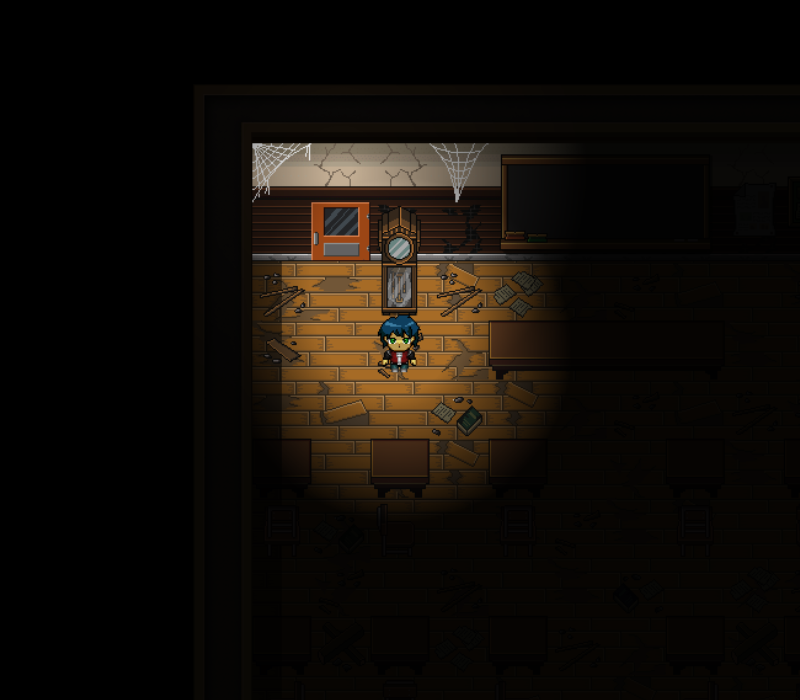
Additional Cutscenes
New cutscenes are added into the game to enhance the story plot visuals. It will be much better to see it for yourself than see it as a picture here. So I suggest you to play and try the game now!
The credit scene are also updated to include all the materials used and provide a formal credit call to the creator of those materials. A credit image background is also added to make it visually appealing rather than just a black screen with a slow scrolling text on it.
Final Note!
As a final note for this major update, I would like to thank you all for giving a bit of your time reading these updates, I truly appreciate it! Rest assured that more updates will be added to the game and the story will be continued up to its end. Please do not hesitate to give feedback and suggestions so that I'll know the next improvement the game needs! It'll be my pleasure to hear a word from you guys!
Please check the game out at: https://chadzter.itch.io/dwelling-nightmares-alpha-demo-v14
With that being said, this concludes the major update for Dwelling Nightmares v1.4 (Early Access).
Thank you so much!
Dwelling Nightmares (Early Access)
A short puzzle horror adventure game.
| Status | In development |
| Author | Chadzter |
| Genre | Puzzle, Adventure |
| Tags | Atmospheric, Dark, Horror, Mystery, Psychological Horror, RPG Maker, Singleplayer, Survival Horror |
More posts
- Bug fixes and Changelogs v1.5Apr 21, 2021
- Bug fixes and Changelogs v1.4Apr 14, 2021
- Project continuation and incoming progress!Mar 24, 2021
- Bug fixes and Changelogs v1.3Jun 06, 2020
- Bug fixes and Changelogs v1.2Jun 05, 2020
- Bug fixes and Changelogs v1.1Jun 04, 2020
- Bug fixes and Changelogs v1.0Jun 04, 2020
- Major Update! (Virtual Control Pad Added)Jun 02, 2020
- Finally! A demo is available!Jun 02, 2020
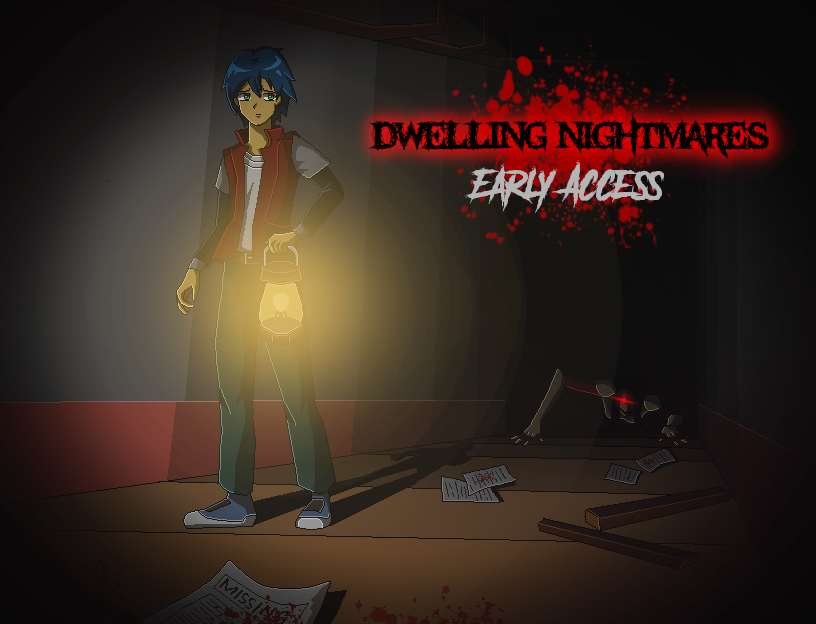

Leave a comment
Log in with itch.io to leave a comment.